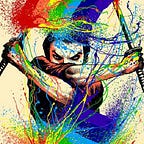day 14 & 15 = ‘100% immersed’
Aloha kahako! It’s been a beautiful week and filled with challenges that have been overcome by hard work and a little imagination. I was fortunate enough to finish the 2D Space Shooter Game by Saturday. Which was perfect because, I had Sunday to get on to the Cinematography Course and work on a different kind of game. Which has got me so excited!!!
It’s a stealth game called the Great Fleece. It takes place in a museum and you play a thief that has to sneak pass the guards and cameras to get to his objective. I got through the first section and have already learned a lot about materials and textures. I didn’t know how much work went into these games. Having to go back and forth with an “environment artist” and the developer. Pretty cool stuff how to get these models to look realistic.
Takes hours on Photoshop to create textures we then use on our models. If you want to just change the color on your model though you can just click on the “Albedo” channel and just choose the color through the color selector window. Easy Peezy! Also to make your model look “glossy” you want to adjust the “Metallic” setting and for roughness you can just move the “Smoothness” slider. Using a combination of these techniques will create the illusion of the image and texture you are trying to achieve. So just work at it. You can get some pretty cool results from just playing with the colors. Really look forward to more from this course. Great stuff on lighting and how to get your game to look like top quality. Look forward to this week A lot! Thanks for reading up! Much love and aloha